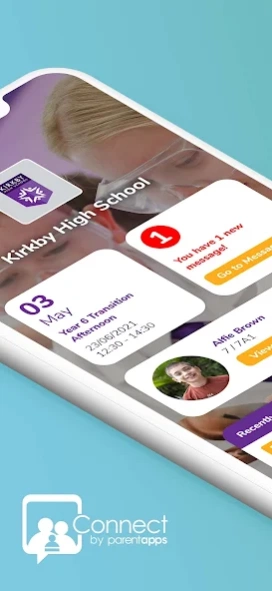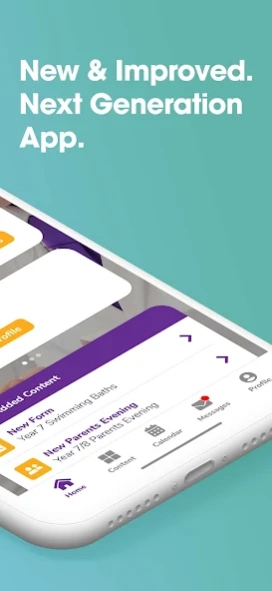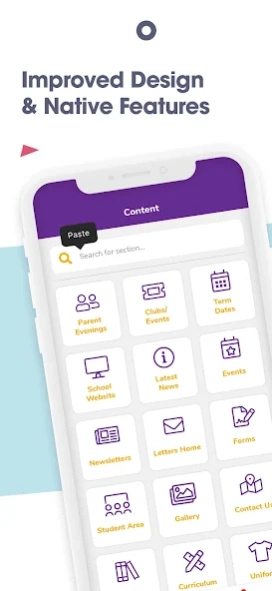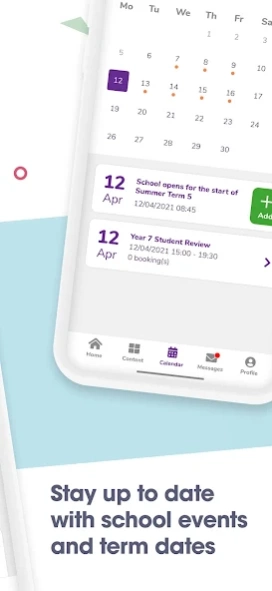Parentapps Connect 1.9
Free Version
Publisher Description
Parentapps Connect - School to Parent Communication
Parentapps Connect has a whole host of features that will make staying informed about your child’s education easier than ever.
Our system was built with the help of feedback from parents and schools and has a variety of useful features to help you engage with your child’s school. Welcome to the future of school communications.
Features:
• Absence reporting
Quickly and easily notify your child’s school of any absences.
• Electronic consent forms
No more lost forms in the school yard or missed school trips.
• Multiple family member access
Invite other family members to the app to ensure everyone is up to date.
• Calendar and Term Dates
Never miss another event!
• Electronic Newsletters
Stay informed of all that is happening at your child’s school right from within the app.
• Messaging
Receive important messages regarding your child specifically as well as group messages and whole school notifications.
• Parents evening booking system
Finding a time to meet with your child’s teacher is easier than ever with Connect’s Parents Evening Booking System
Important Information:
• Please ensure that push notifications are enabled to receive messages through the app
• In order to register and login you must have received an invitation from the school to set up a Parentapps Connect account.
• If other members of your family want to login, please ensure their email address and mobile number are also registered with the school.
• If you experience any issues, please email support@parentapps.co.uk
About Parentapps Connect
Parentapps Connect is a free app for Android published in the Teaching & Training Tools list of apps, part of Education.
The company that develops Parentapps Connect is Parentapps Connect. The latest version released by its developer is 1.9.
To install Parentapps Connect on your Android device, just click the green Continue To App button above to start the installation process. The app is listed on our website since 2024-03-13 and was downloaded 1 times. We have already checked if the download link is safe, however for your own protection we recommend that you scan the downloaded app with your antivirus. Your antivirus may detect the Parentapps Connect as malware as malware if the download link to uk.co.parentapps.connect is broken.
How to install Parentapps Connect on your Android device:
- Click on the Continue To App button on our website. This will redirect you to Google Play.
- Once the Parentapps Connect is shown in the Google Play listing of your Android device, you can start its download and installation. Tap on the Install button located below the search bar and to the right of the app icon.
- A pop-up window with the permissions required by Parentapps Connect will be shown. Click on Accept to continue the process.
- Parentapps Connect will be downloaded onto your device, displaying a progress. Once the download completes, the installation will start and you'll get a notification after the installation is finished.